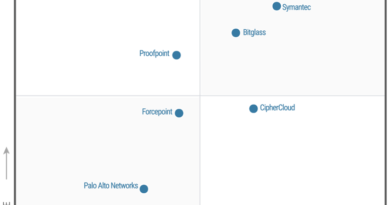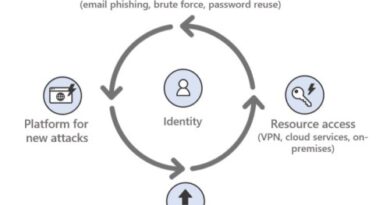Threat hunting in Azure Advanced Threat Protection (ATP)
As members of Microsoft’s Detection and Response Team (DART), we’ve seen a significant increase in adversaries “living off the land” and using compromised account credentials for malicious purposes. From an investigation standpoint, tracking adversaries using this method is quite difficult as you need to sift through the data to determine whether the activities are being performed by the legitimate user or a bad actor. Credentials can be harvested in numerous ways, including phishing campaigns, Mimikatz, and key loggers.
Recently, DART was called into an engagement where the adversary had a foothold within the on-premises network, which had been gained through compromising cloud credentials. Once the adversary had the credentials, they began their reconnaissance on the network by searching for documents about VPN remote access and other access methods stored on a user’s SharePoint and OneDrive. After the adversary was able to access the network through the company’s VPN, they moved laterally throughout the environment using legitimate user credentials harvested during a phishing campaign.
Once our team was able to determine the initially compromised accounts, we were able to begin the process of tracking the adversary within the on-premises systems. Looking at the initial VPN logs, we identified the starting point for our investigation. Typically, in this kind of investigation, your team would need to dive deeper into individual machine event logs, looking for remote access activities and movements, as well as looking at any domain controller logs that could help highlight the credentials used by the attacker(s).
Luckily for us, this customer had deployed Azure Advanced Threat Protection (ATP) prior to the incident. By having Azure ATP operational prior to an incident, the software had already normalized authentication and identity transactions within the customer network. DART began querying the suspected compromised credentials within Azure ATP, which provided us with a broad swath of authentication-related activities on the network and helped us build an initial timeline of events and activities performed by the adversary, including:
- Interactive logins (Kerberos and NTLM)
- Credential validation
- Resource access
- SAMR queries
- DNS queries
- WMI Remote Code Execution (RCE)
- Lateral Movement Paths
This data enabled the team to perform more in-depth analysis on both user and machine level logs for the systems the adversary-controlled account touched. Azure ATP’s ability to identify and investigate suspicious user activities and advanced attack techniques throughout the cyber kill chain enabled our team to completely track the adversary’s movements in less than a day. Without Azure ATP, investigating this incident could have taken weeks—or even months—since the data sources don’t often exist to make this type of rapid response and investigation possible.
Once we were able to track the user throughout the environment, we were able to correlate that data with Microsoft Defender ATP to gain an understanding of the tools used by the adversary throughout their journey. Using the right tools for the job allowed DART to jump start the investigation; identify the compromised accounts, compromised systems, other systems at risk, and the tools being used by the adversaries; and provide the customer with the needed information to recover from the incident faster and get back to business.
Learn more and keep updated
Learn more about how DART helps customers respond to compromises and become cyber-resilient. Bookmark the Security blog to keep up with our expert coverage on security matters. Also, follow us at @MSFTSecurity for the latest news and updates on cybersecurity.
READ MORE HERE