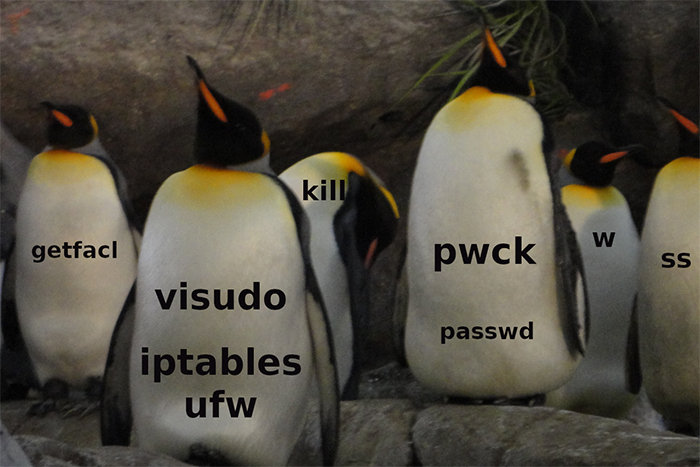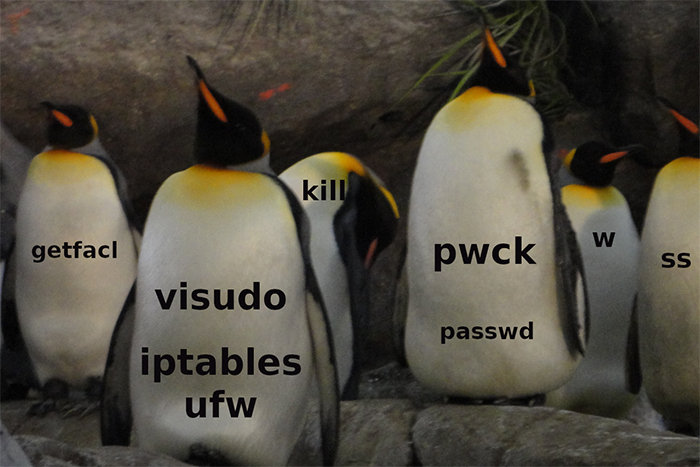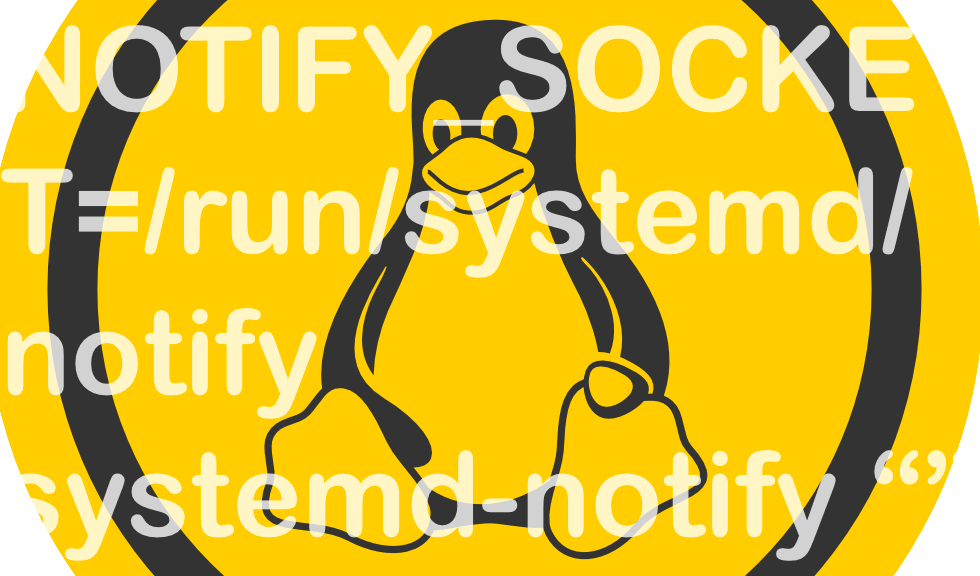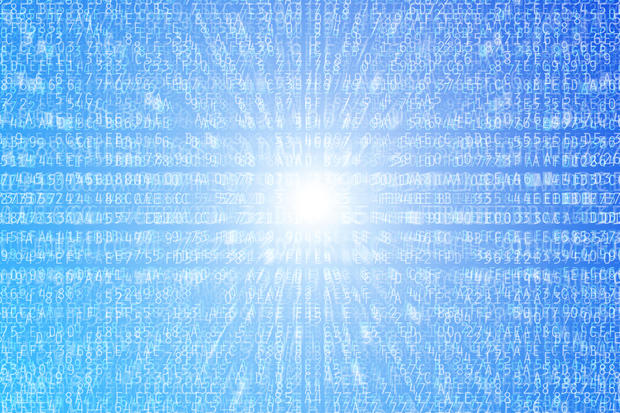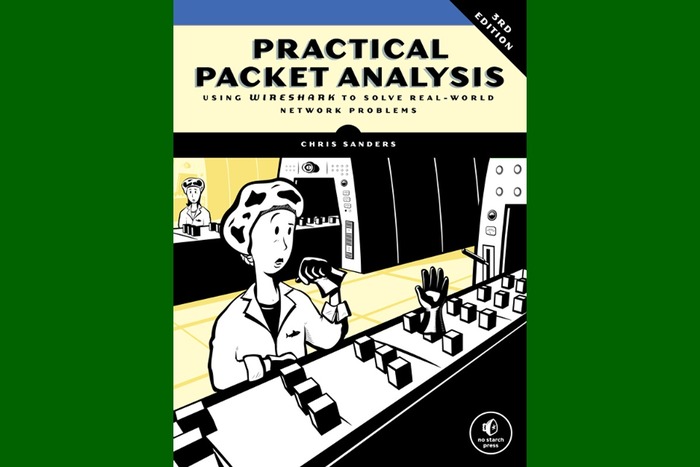How the L1 Terminal Fault vulnerability affects Linux systems
Announced just yesterday in security advisories from Intel, Microsoft and Red Hat, a newly discovered vulnerability affecting Intel processors (and, thus, Linux) called L1TF or “L1 Terminal Fault” is grabbing the attention of Linux users and admins. Exactly what is this vulnerability and who should be worrying about it?L1TF, L1 Terminal Fault, and Foreshadow
The processor vulnerability goes by L1TF, L1 Terminal Fault, and Foreshadow. Researchers who discovered the problem back in January and reported it to Intel called it “Foreshadow”. It is similar to vulnerabilities discovered in the past (such as Spectre).This vulnerability is Intel-specific. Other processors are not affected. And like some other vulnerabilities, it exists because of design choices that were implemented to optimize kernel processing speed but exposed data in ways that allowed access by other processes.To read this article in full, please click here READ MORE HERE…