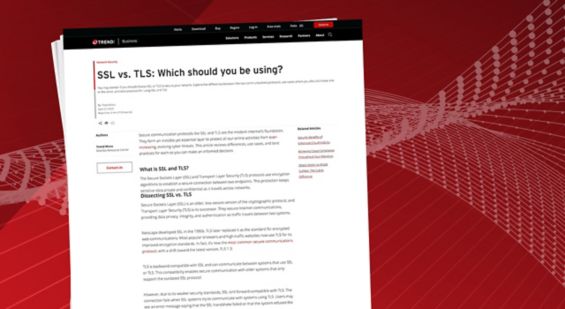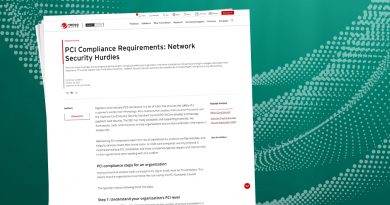SSL vs. TLS: Which should you be using?
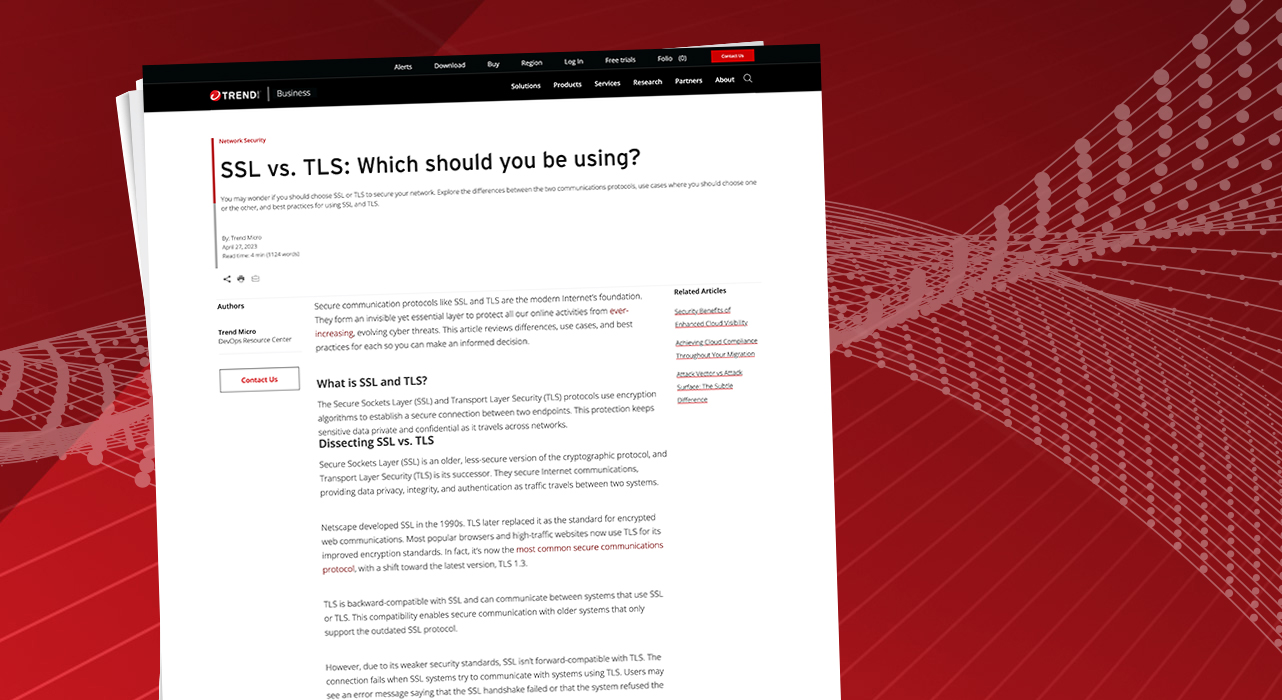
Secure communication protocols like SSL and TLS are the modern Internet’s foundation. They form an invisible yet essential layer to protect all our online activities from ever-increasing, evolving cyber threats. This article reviews differences, use cases, and best practices for each so you can make an informed decision.
What is SSL and TLS?
The Secure Sockets Layer (SSL) and Transport Layer Security (TLS) protocols use encryption algorithms to establish a secure connection between two endpoints. This protection keeps sensitive data private and confidential as it travels across networks.
Dissecting SSL vs. TLS
Secure Sockets Layer (SSL) is an older, less-secure version of the cryptographic protocol, and Transport Layer Security (TLS) is its successor. They secure Internet communications, providing data privacy, integrity, and authentication as traffic travels between two systems.
Netscape developed SSL in the 1990s. TLS later replaced it as the standard for encrypted web communications. Most popular browsers and high-traffic websites now use TLS for its improved encryption standards. In fact, it’s now the most common secure communications protocol, with a shift toward the latest version, TLS 1.3.
TLS is backward-compatible with SSL and can communicate between systems that use SSL or TLS. This compatibility enables secure communication with older systems that only support the outdated SSL protocol.
However, due to its weaker security standards, SSL isn’t forward-compatible with TLS. The connection fails when SSL systems try to communicate with systems using TLS. Users may see an error message saying that the SSL handshake failed or that the system refused the connection due to an unsupported protocol.
TLS has several security features not present in SSL, such as more robust encryption algorithms and support for perfect forward secrecy (PFS). PFS ensures attackers can’t decrypt previously-captured data even if a server’s private key is compromised.
The TLS protocol also includes extended authentication options. These approaches verify the client’s identity and let both sides of the connection mutually authenticate.
The newer TLS features offer enhanced security compared to SSL, making it an ideal protocol choice when secure communication is mandatory.
When to use SSL vs. TLS
Since TLS is the contemporary standard, it’s generally better to use. Still, when legacy systems don’t support TLS, SSL may be the only option.
For example, a legacy system may still use a Windows XP version that does not support TLS. An organization may keep this legacy system to save money, avoid compatibility issues with new hardware or software, or simply because they lack the resources to upgrade their systems. They can’t upgrade to TLS when tied to this legacy operating system.
Due to SSL’s weaker security standards, it’s best to only use SSL on systems that handle only marginally sensitive data. New installations should use TLS, as it provides stronger encryption algorithms and additional authentication options.
In almost all situations, you should use TLS to leverage its robust encryption algorithms and authentication options. There shouldn’t be many compatibility issues between networks because it’s the current industry standard.
Best practices for using SSL and TLS
Whether you use TLS or stick with SSL for legacy systems, some best practices will help keep your data as secure as possible. At a minimum, any organization’s security policy should include the following.
Use the latest TLS version
Newer versions of TLS are more secure, incorporating the latest encryption algorithms and providing better protection against known attacks. Also, keeping your TLS updated ensures compatibility with other sites you communicate with over the web.
Use strong encryption algorithms
The strong encryption algorithm AES-256 commonly secures web traffic. It uses a 256-bit cryptographic key and a 128-bit block size, making it one of the most secure algorithms available today.
AES encrypts data using substitutions and permutations in the Rijndael cipher, making it incredibly difficult for hackers to decode information without knowing the encryption key or password. Combining AES-26 with TLS version 1.2 or higher maximizes security against eavesdroppers and malicious actors on public networks.
Use a valid SSL/TLS certificate
SSL/TLS certificates use public key cryptography to authenticate web servers. This authentication allows visitors to securely exchange sensitive data with the website and ensures that malicious actors cannot intercept their communications.
Only a trusted certificate authority (CA) can issue valid certificates, and the certificate should match your server’s domain name or IP address exactly. Otherwise, browsers warn about invalid or untrusted certificates, making visitors wonder if they can trust your organization.
Regularly renew your SSL/TLS certificates to stay up to date with changing encryption standards and protect against potential vulnerabilities.
Enable PFS to protect against future attacks on private keys
The PFS cryptographic protocol generates unique session keys on each connection and ensures that the server’s private key cannot decrypt past communications—even if it becomes compromised later. Any future attacks against private keys don’t affect previously established connections since the hacker can’t decrypt the connection with a stolen key.
PFS also helps ensure privacy. Data remains confidential even when the organization stores it long term or transmits it over an insecure channel.
Use strong and unique passwords
Strong passwords are essential to ensuring private keys and certificates are secure. Passwords should be long, difficult to guess, and unique for each certificate or key. Adding extra characters, called salting, offers additional security.
If an attacker obtains a key, all client and server communications are vulnerable. So, securely store private keys on the server in a way that prevents unauthorized personnel and hackers from accessing them.
Keep SSL/TLS software updated
Someone is always discovering a new vulnerability. Staying ahead of these threats is essential to protect against data breaches and personal information theft.
Regularly check for new security patches to help prevent attackers from exploiting known weaknesses in outdated TLS and SSL versions. Larger organizations and others may benefit from implementing automated patching systems and updating the software as quickly as possible.
Meeting current standards in Internet communication protocols
Best practices help keep your communications as safe as possible, whether you use the older SSL protocol or the latest TLS version. Both communication protocols encrypt data traveling across networks so only the intended recipient accesses them—a critical layer of protection to safeguard individuals and businesses from hackers, criminals, and other malefactors.
Choosing the newer, more secure TLS over SSL is best in almost every situation. Even if the data is at low risk or a legacy system is incompatible with TLS, consider upgrading to keep your data as secure as possible.
Adopting the latest Internet communication protocol is only one step toward securing your network. Learn how Trend Micro Cloud One – Network Security helps protect your entire network from threats while maintaining perfect forward secrecy and strong performance.
Read More HERE