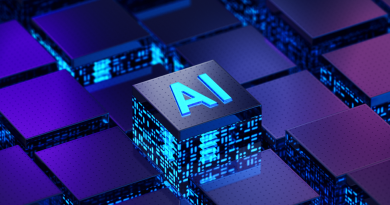Malvertising Used as Entry Vector for BlackCat, Actors Also Leverage SpyBoy Terminator


The threat actor used a few other tools for discovery in the customer’s environment. First, they used AdFind, a tool designed to retrieve and display information from Active Directory (AD) environments. In the hands of a threat actor, AdFind can be misused for enumeration of user accounts, privilege escalation, and even password hash extraction.
In this case, the threat actor used it to fetch information on the operating system using the command adfind.exe -f objectcategory=computer -csv name cn OperatingSystem dNSHostName. The command specifies that it wants to retrieve the values of the name, common name (CN), operating system, and dNSHostName attributes for each computer object and output its result in a CSV format.
The threat actor used the following PowerShell command to gather user information and to save it into a CSV file:
Get-ADUser -Filter * -Properties * | Select -Property EmailAddress,GivenName,Surname,DisplayName,sAMAccountName,Title,Department,OfficePhone,MobilePhone,Fax,Enabled,LastLogonDate | Export-CSV “C:\users\public\music\ADusers.csv” -NoTypeInformation -Encoding UTF8
We also observed that the threat actor used AccessChk64, a command-line tool developed by Sysinternals that is primarily used for checking the security permissions and access rights of objects in Windows. Although the threat actor’s purpose for using the tool in this instance is not clear, it should be noted that the tool can be used for gaining insights on what permissions are assigned to users and groups, as well as for privilege escalation and the identification of files, directories, or services with weak access control settings.
The threat actor then used findstr, a command-line tool in Windows used for searching strings or regular expressions within files by using the command findstr /S /I cpassword \\<REDACTED>\sysvol\<REDACTED>\policies\*.xml.
It is possible that the purpose of this command is to identify any XML files that contain the string cpassword. This is interesting from a security context since cpassword is associated with a deprecated method of storing passwords in Group Policy Preferences within AD.
Read More HERE